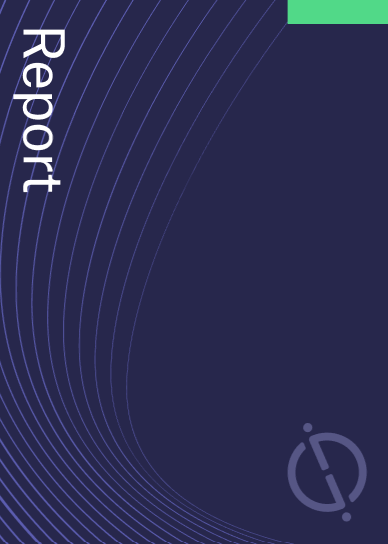Microsoft’s Paint — the causal free-to-use image editor that has been a mainstay of Windows since 1985 — is expected to be either removed or no longer developed in the operating systems latest update.
The change was signalled as part of the Windows 10 Fall Creators Update, which rolls out in the autumn. Microsoft will retain Paint 3D, which it introduced with the Windows 10 Creators Update back in April.
Access deeper industry intelligence
Experience unmatched clarity with a single platform that combines unique data, AI, and human expertise.
The Creators Update doesn’t yet have a release date and it has not been confirmed by the company whether it will actually be axed.
Microsoft listed the program under:
Not in active development and might be removed in future releases.
Other features facing the axe include the Outlook Express email client, which is replaced with the built-in Mail app, and the Reader app, which will be integrated into Microsoft Edge.

US Tariffs are shifting - will you react or anticipate?
Don’t let policy changes catch you off guard. Stay proactive with real-time data and expert analysis.
By GlobalDataSome have suggested Microsoft make Paint open source — a nice idea but it seems unlikely.
Oooooo… watch the hate rise!! They should just release the source and make if public domain ? #MSPaint #Windowshttps://t.co/p1WqV2OLCx
— Mike Dailly™ (@mdf200) July 24, 2017
Here are some of the top alternatives out there
1. Paint.NET (free)
Paint.NET is a free image and photo editing software, annoyingly hosted on getpaint.net
It has a nice interface and supports for layers, unlimited undo, special effects, and a wide variety of useful and powerful tools. An active and growing online community provides friendly help, tutorials, and plugins.
2. Gimp (free)
One of the most popular alternatives to paid services, it’s probably the closest you can get to a professional photo editor for free.
Gimp lets you do photo retouching, image composition and image authoring.
Gimp regularly gets into online arguments with people who think it should change its name.
It’s not given in yet and usually holds it own in Twitter exchanges.
New arguments, please. Something we haven't heard already
— GIMP (@GIMP_Official) May 16, 2017
3. Photoshop (paid)
Probably the best known program for editing photos, Photoshop allows you a huge level of customisation but it’s pretty tricky to use.
If Paint was your go-to photo editor until now, there’ll be a learning curve with this one. Once you’ve mastered it you can do a whole lot of cool stuff however.
4. Google Photos (formerly known as Picasa) (free)
Pretty much the polar opposite of Photoshop, Google Photos lets you do almost nothing beyond cropping images and adding filters.
Fortunately that’s 99 percent of all people do to their images anyway, so don’t knock it.