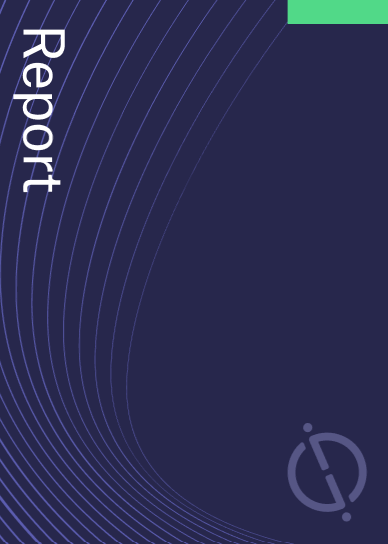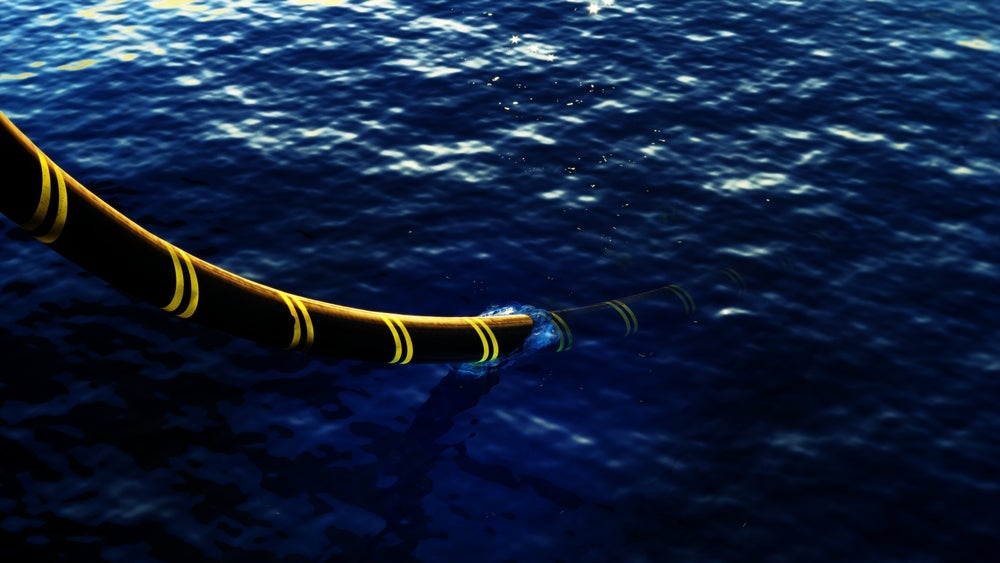With the scandal around Cambridge Analytica there’s more conversation than ever about what Facebook is doing with users’ data.
While there’s been some hysteria around the issue the fact is that no one should be surprised. Companies like Cambridge Analytica have been using Facebook data for years.
Access deeper industry intelligence
Experience unmatched clarity with a single platform that combines unique data, AI, and human expertise.
Why is everyone so stressed about Cambridge Analytica?
Still, it was Cambridge Analytica’s method of collecting the data that’s been the cause of controversy.
The firm used a Facebook app for a personality test called Discover My Profile developed by Cambridge university.
At the time, the app required Facebook users to log into it via their Facebook account. In doing so, they agreed to give permission for the app to access their data.
This data includes name, age, your entire friends list, relationship status, sexuality and gender identity, date of birth, employment history, education history, events you’ve attended, home town, current town, photos, religious and political views, videos, website, personal description, and everything you’ve liked.

US Tariffs are shifting - will you react or anticipate?
Don’t let policy changes catch you off guard. Stay proactive with real-time data and expert analysis.
By GlobalDataThe app was basic enough. However, once it collected the data, it sold that data to Cambridge Analytica who then used it to target advertising on a granular level.
This means it could target advertising to specific people to appeal to their specific interests.
The other serious issue is one of Facebook’s own making. In the company’s App settings, there’s an “Apps others use” section. Unless this is turned off, apps that your friends use can harvest your data.
So even if you didn’t use Cambridge Analytica’s personality quiz app, but your friend did, they could still have got your data.
What can you do about it?
The only way to keep your personal data personal is to stop broadcasting it over social media.
However, given that social media is very much ingrained in the way we live now, the only other thing to do is check your app permissions and disable them.
Here’s how Facebook apps are taking your data and how to stop them
1. Find your settings
Unsurprisingly, all this data is buried in your Facebook settings. Here’s where to find them.

2. Go into your app settings
It’s pretty reasonable to assume that all your options regarding your personal information would be in the Privacy section, right?
Wrong. Facebook puts all this information in the Apps section so that’s your next stop.
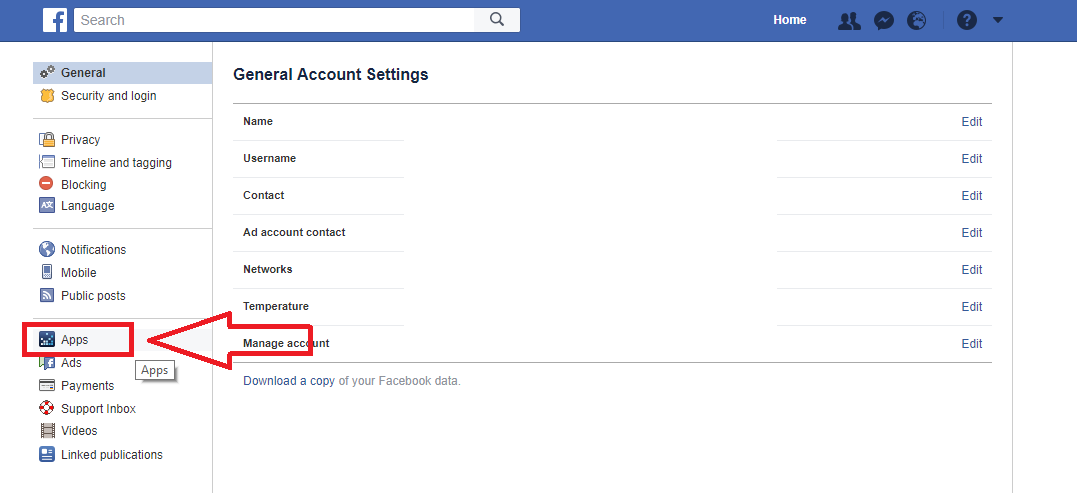
3. Here you’ll find all the apps you’ve authorised to look at your personal data on Facebook
Unless you’ve been meticulously checking each one, chances are you will have way more of these than you ever remembered signing up for.
Most of the reputable ones like Etsy, Fitbit, Opentable, Tinder, and other well-known apps have very limited permissions.
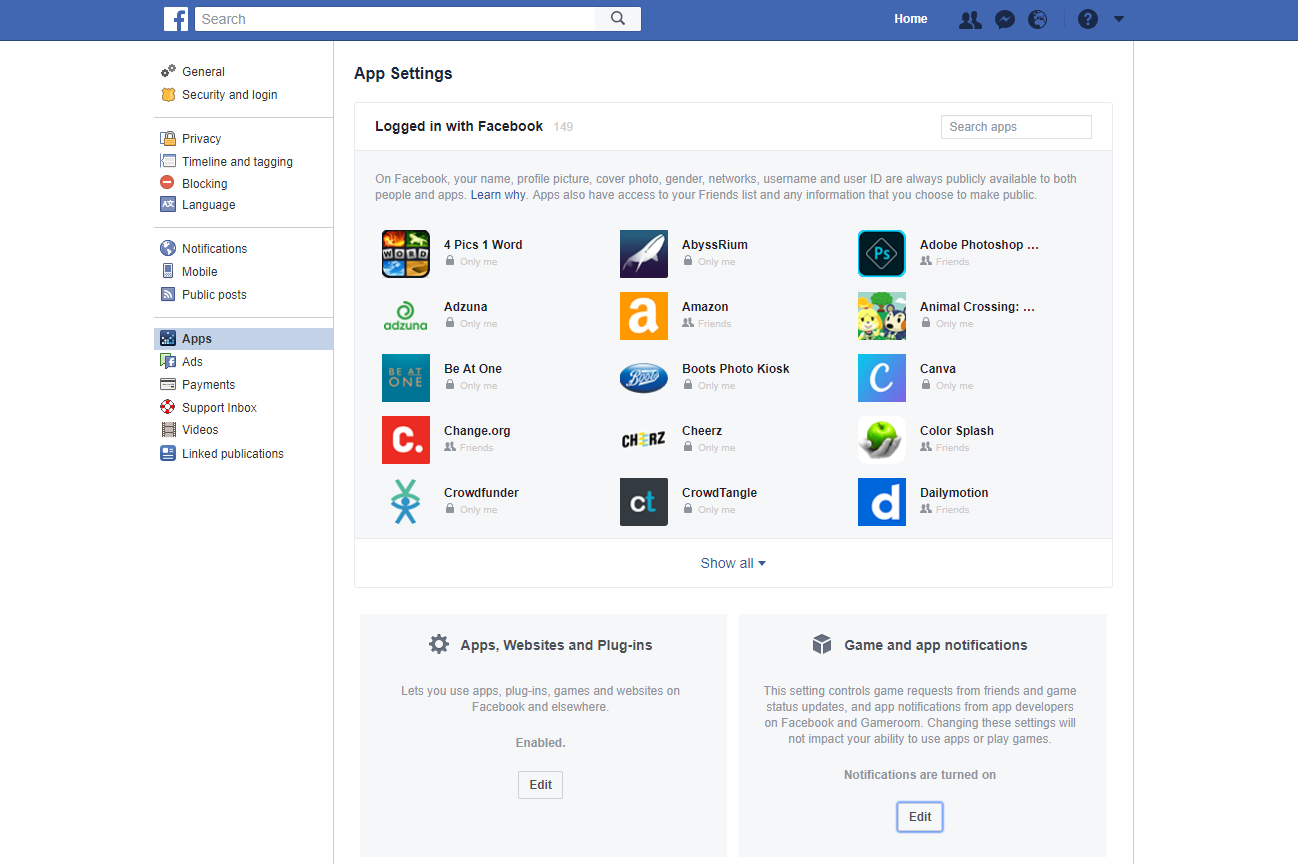
The ones you need to check out are the more unusual ones. Here’s an example of a silly quiz this writer signed up to in his teenage years.
You can uncheck each of the boxes individually, or delete the app entirely to revoke all of its permissions.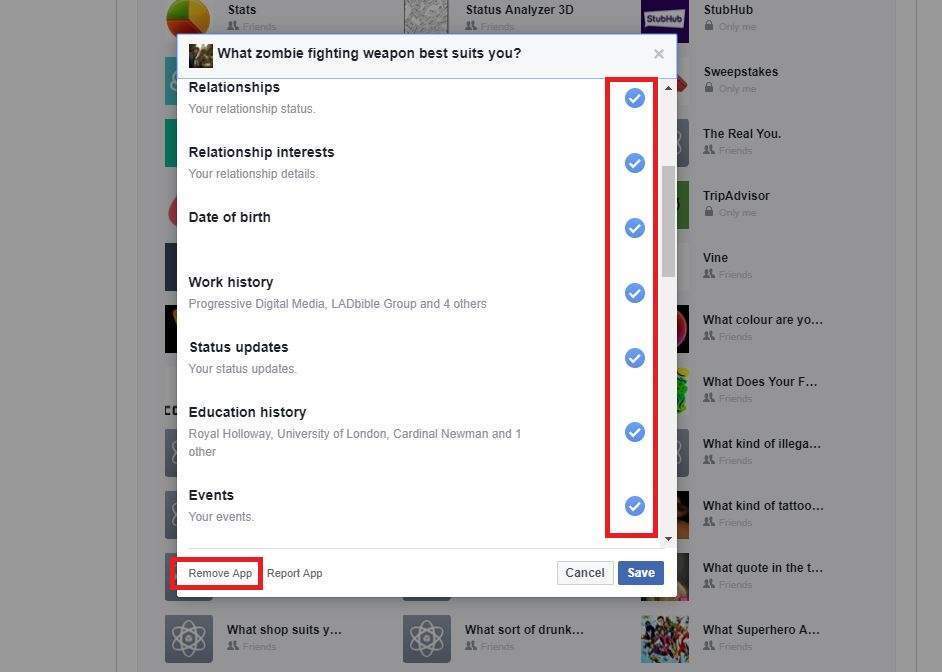
4. Scroll to the bottom of the page to find Apps others use
Click edit and you’ll see what data your friends’ apps can harvest from you.
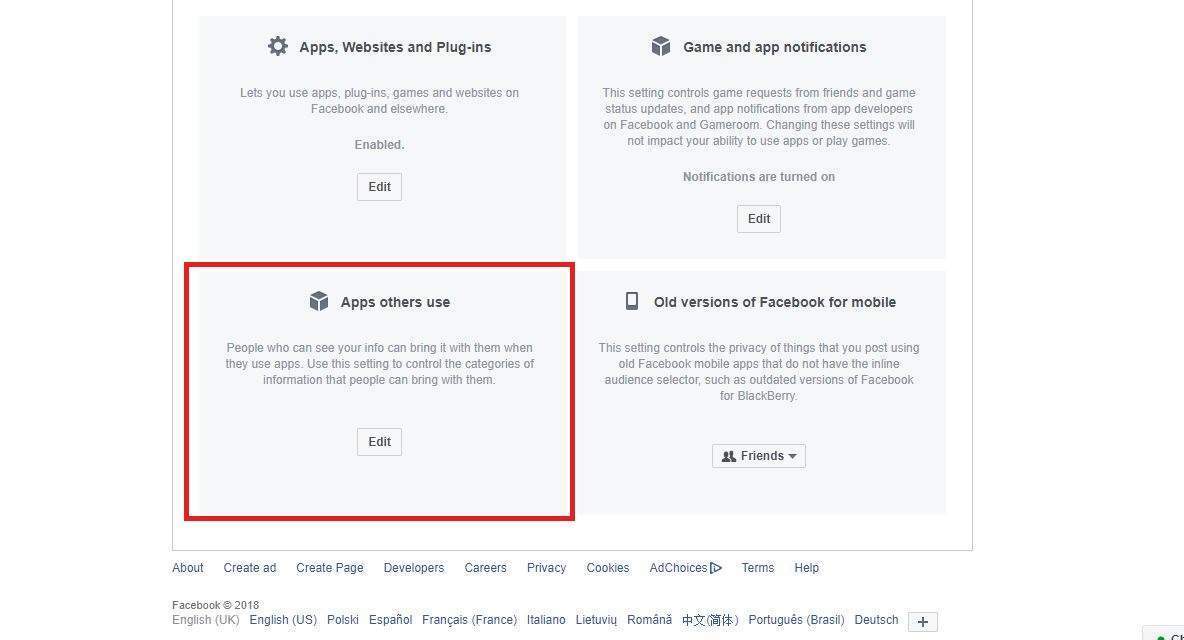
5. Uncheck all the boxes
This will stop your friends’ apps from harvesting your data.
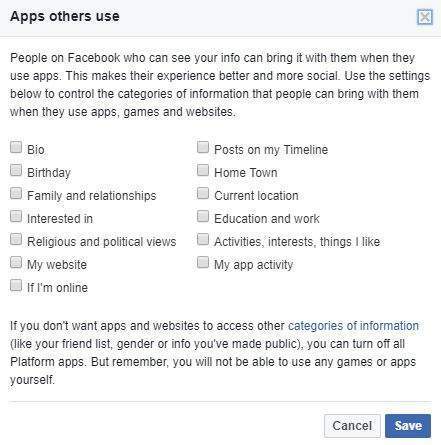
Obviously, from this point on it’s important to keep track of what apps need from your profile when you log in via Facebook.
It’s also worth checking back whenever Facebook updates. They can definitely change your settings without you noticing if you’re not vigilant.
It’s worth remembering that old addage: nothing in life is free. That includes Facebook. The only difference between Facebook and other services, your electricity bill for example, is that you pay Facebook in your personal information rather than cash.