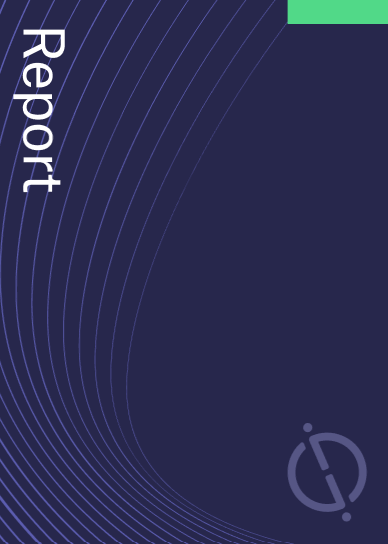The oft ignored desk phone is being revamped by vendors such as Avaya to potentially offer an enhanced experience in the work-from-home (WFH) world. Those employees who miss their office phones or need an occasional extra screen may benefit, however, desk phones can also be expensive clutter.
The Covid-19 pandemic has transformed the practice of “remote working” from corporate perk to corporate imperative. Virtually overnight, “Work-From-Home” (WFH) has become the norm.
Despite common skepticism about home working, worker productivity has kept pace with pre-Covid levels. A large reason is an abundance of integrated collaboration tools from both service providers and vendors that mimic aspects of the in-person work environment.
Workers can, for example, engage in video and/or audio meetings, communicate via email, phone, or messaging tools, and share and collaborate on documents. For all the new technology available, one piece dates back to the old work world but has been rejuvenated and given new life: the desk phone.
There are a number of considerations to take before adopting today’s desk phone
Enterprises looking for a device that provides a compelling meeting experience should consider desk phones. High-quality audio and video capabilities combined with collaboration tools can make a remote meeting feel more personal. Meetings can be more enjoyable and productive while alleviating fatigue for WFH users.
In addition to attractive video and audio capabilities, desk phones, such as the recently revamped Avaya Vantage, provide additional functionality worth noting. Collaboration capabilities can be integrated via apps from equipment providers or third parties. The ability to shift meeting content and/or participants to a larger screen at any time makes for a more engaging experience. The capacity to open the same meeting on a laptop makes it convenient to conduct a presentation.

US Tariffs are shifting - will you react or anticipate?
Don’t let policy changes catch you off guard. Stay proactive with real-time data and expert analysis.
By GlobalDataDespite the benefits, there are drawbacks to desk phones that enterprises need to weigh. The meeting experience delivered by desk phones can easily be replicated on a laptop with solutions from a number of vendors. And, despite Wi-Fi compatibility, because of their form factor desk phones are less portable than a laptop. Deskphones also come with an additional CapEx or OpEx cost.
Vendors need to make a strong business case
To overcome this obstacle, service providers and vendors need to make a strong case for customers to choose a desk phone over a laptop. Reducing CPU strain by offloading calls and meetings to the device is not compelling on its own. Reinvigorated messaging is needed which focuses on how desk phones integrated with third-party apps brings together audio, video and collaboration capabilities which approximate an in-person meeting.
Similarly, desktop phones may be favored by more technophobic employees. It is also critical that the messaging link the in-person meeting experience with a reduction in meeting fatigue commonly seen as a result of WFH.
However, by having both devices, users can benefit from the desk phone’s ability to shift meeting content and/or participants to a larger screen and to open the same meeting on a laptop to conduct a presentation.
The best solution for enterprises may well be to provide enhanced desk phones to those who request them, but not to deploy them as standard.