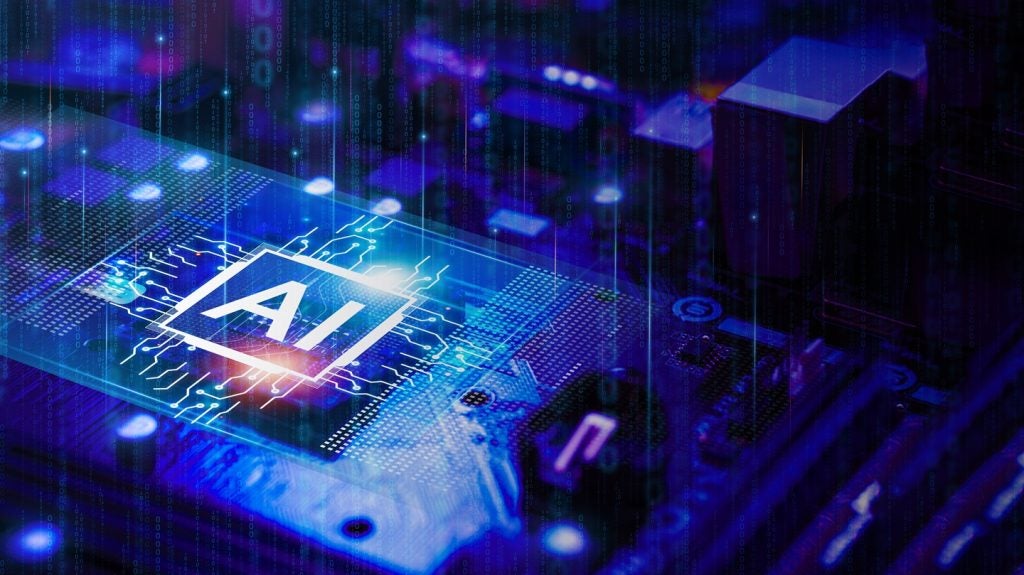In the UK we’re facing a productivity challenge both in our work and personal lives, and though we’re continually informed that technology is there to make our lives easier, are we using it to our best ability when it comes to increasing productivity?
With smartphones becoming an increasingly permanent fixture in our hands, we’ve become accustomed to using the same few apps each day. However, there are a whole host of apps and tools that you may not have heard of which could help you to save precious time at home and in the office.
From helping you track your goals, to a tool that automatically cleans up your email inboxes, here are the apps that will help you to become more productive in 2019.
1. Asana
Asana is a productivity and work management tool suitable for personal projects and goals, and it’s the tool that 50,000 companies including Nasa and Spotify use to get work done.
Using Asana, you can create projects, with individual tasks to show who is doing what, by when. With up to 15 people, you can use the platform free of charge and organise yourself efficiently alone or in smaller teams.
But it’s not just for work. Individually, you can control everything from your work to-do list, to tracking progress towards your own goals for 2019, to planning a wedding or big life event.
How well do you really know your competitors?
Access the most comprehensive Company Profiles on the market, powered by GlobalData. Save hours of research. Gain competitive edge.

Thank you!
Your download email will arrive shortly
Not ready to buy yet? Download a free sample
We are confident about the unique quality of our Company Profiles. However, we want you to make the most beneficial decision for your business, so we offer a free sample that you can download by submitting the below form
By GlobalDataSelf-management is made simple with this user-friendly app and with a celebratory unicorn GIF magically appearing when you complete an assignment, positive reinforcement is a constant.
2. 1Password
Almost every day we are faced with the challenge of inventing new passwords or remembering old ones.
If you don’t want to risk security by using the same combination of numbers, letters and special characters or don’t want to rely on the memory function offered by your smartphone or computer, you can use a password manager. For example, 1Password can be used to securely manage a large number of passwords across multiple devices.
3. Calendly
With tools like Calendly, tedious email ping-pong about participant availability for a call or meeting becomes a thing of the past.
Using the tool, team members, customers or interested parties can see at a glance which times are available via a link and book an appointment independently, which is then entered into their own calendar.
All important calendar meetings can be integrated and time buffers or limits can be set individually.
4. Evernote
Evernote is a digital notebook where you can collect and record notes both verbally and manually.
Together with the ability to save pictures or documents, the app offers extensive possibilities to track important information and free up your mind for the next task.
In today’s modern world, tools such Evernote banish timely searches through notepads or scraps of paper. Evernote’s search function even allows you to search for key points and terms in uploaded images.
5. Sanebox
Sorted through an endless flood of emails can serious hamper productivity.
Sanebox is a tool that automatically filters the unimportant emails out of your inbox by analysing email and social network relationships to decide what is and isn’t important to you. What remains in your inbox ends up being much more manageable.
Of course, not all intelligent working tools get it right first time. However, if an important email is filed incorrectly, you can manually control the program to ensure that it does not make the same mistake in the future.
Read more: Office messaging apps could be the next email — Here’s how they compare