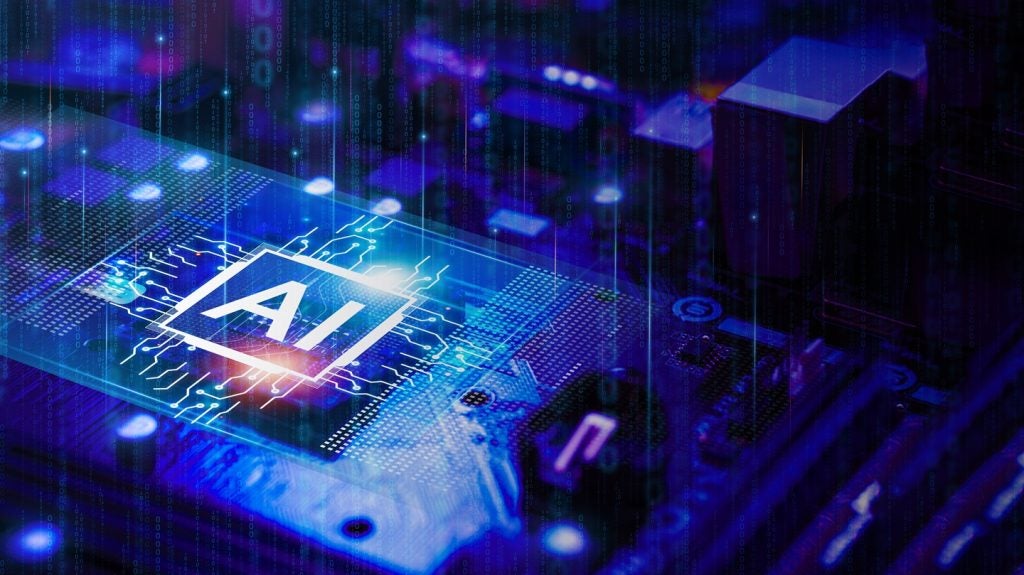Email might not be dead just yet, but it’s certainly heading in that direction — enter office messaging apps.
Since instant messaging first arrived in the late aughts, it has almost entirely replaced email in most contexts. One area where email managed to hang on was in the workplace. All that changed with the arrival of Slack.
The popular messaging app for teams allows them to communicate instantaneously with one another, without the need for lengthy and complicated email chains.
Of course, popularity breeds imitation and now there are dozens of workplace messenger apps vying for attention.
The trouble is that while each of them offers something largely similar, all have subtle nuances. It can be tricky for business users to know which one to pick.
Considering very few of them have a meaningful free version, it’s important to pick the right one, lest business owners waste money.
How well do you really know your competitors?
Access the most comprehensive Company Profiles on the market, powered by GlobalData. Save hours of research. Gain competitive edge.

Thank you!
Your download email will arrive shortly
Not ready to buy yet? Download a free sample
We are confident about the unique quality of our Company Profiles. However, we want you to make the most beneficial decision for your business, so we offer a free sample that you can download by submitting the below form
By GlobalDataVerdict selected five of the most popular business messaging apps to decide which is the best one overall.
We scored each of the five out of five in nine categories. The best in each category got five points, the second best got four points, and so on. We used these scores to calculate an overall score, using all the available data. We converted this score into a percentage to get an average approval rating. Here’s the services, ranked worst to best and the features they include.
It’s worth saying that our approval rating, while we’ve tried to be as objective as possible, is partially based on personal opinion. Each of these services offer something slightly different so do think about what your business really needs.
Microsoft Teams – 66%

Microsoft Teams is part of a whole suite of Microsoft-created business tools. It contains emails, Microsoft Office, Skype, Yammer, and more. Essentially, it’s a one-stop shop for all your business needs. There are flexible pricing structures depending on which of these services your business might actually need. Still, it’s a comprehensive package that’ll see you through basically everything.
Price per person:
$5-12.50 per month
Free version?
30-day trial version.
Extras in the paid version:
Other office applications such as Microsoft Word, Excel, and PowerPoint.
Number of organisations using it:
125,000 organisations (however, this includes organisations who are just using Microsoft Office 365 and Microsoft Outlook for their emails, so it may not be fully indicative of overall usage.)
Video calling:
Yes, through Skype for business. Up 250 people in the paid version.
Screen sharing:
Yes, up to 25 through Skype for business.
Mobile version available?
Yes.
Message search?
Yes.
Number of add-ons:
12.
Flock – 73%

The best thing about Flock is that it’s one of the cheapest business messaging apps. It also focuses its attention on the messaging app side of things. The other features of the app include multi-party video conferencing, audio bridge, screen sharing, to-do list that can be shared between a team, polls, reminders, mailing lists, guest account management for vendors, and multiple integrations for project management, developer tools, marketing tools, and even social media, to track your company pages in real time.
Price per person:
$3 upwards.
Free version?
Yes, as well as Pro and Enterprise versions.
Extras in the paid version:
Unlimited message searching, priority customer care, 20GB storage per user, enhanced admin controls.
Number of organisations using it:
25,000 +
Video calling:
Yes, for up to 4 people, and currently in the process of extending it to up to 50 people.
Screen sharing:
Yes.
Mobile version available?
Yes – Android, iOS, as well as Windows, Web, Desktop, Mac
Message search?
Yes, up to 10k messages in the free version. Unlimited search in the paid version.
Number of add-ons:
80.
Slack – 73%

Slack is popular for a reason, and that reason is that the free version is fairly comprehensive. Aside from some extra video-calling capabilities and the ability to share screens, Slack’s free version does it all. That said, like Flock, it is just a messenger app, not anything fancy. Still, it does the job and with thousands of plug-ins and add-ons, it really can be customed to whatever your business needs are.
Price per person:
$6.67 – $12.50 per month.
Free version?
Yes.
Extras in the paid version:
Screen sharing, unlimited message searching, group video calls, unlimited add-ons, guest accounts.
Number of organisations using it:
50,000.
Video calling:
Yes.
Screen sharing:
Yes, but only for paid version.
Mobile version available?
Yes.
Message search?
Yes, up to 10,000 messages for the free version. Unlimited search in the paid version.
Number of add-ons:
Around 3052, though Slack’s method of categorization is slightly erratic so there may be less. However, Slack’s number of add-ons does vastly outnumber any competitor’s efforts.
Google Hangouts Chat – 75%
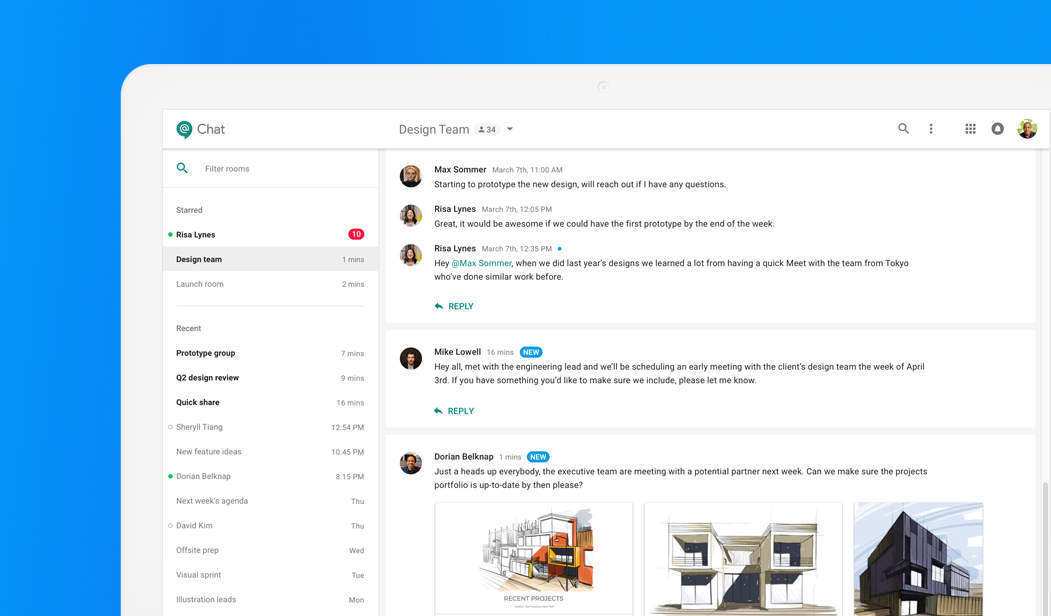
The newest of the business messenger apps. Google Hangouts Chat actually just launched a few days before we came to research this piece. Google Hangouts Chat is, like Microsoft Teams, part of a suite of office tools, G-Suite. This includes Gmail, Google Drive, Google Docs, and various other apps. It’s a pretty useful and simple messaging service, and being part of Google, it’s a fully-featured piece.
Price per person:
$5-25 per month.
Free version?
14 days trial.
Extras in the paid version:
Customers get access to the entirety of G Suite.
Number of people using it:
Unknown.
Video calling:
Yes, for up to 25 members (30 for people paying premium prices.)
Screen sharing:
Yes, for up to 25 members (30 for people paying premium prices.)
Mobile version available?
Yes.
Message search?
Yes.
Number of add-ons:
25.
Workplace by Facebook – 82%

Workplace by Facebook does, of course, have an entire chat system built in, but it’s so much more. The application is also a social media platform for business. Essentially, Workplace is Facebook only it’s grey instead of blue, and administrators have fully access to everything to what their employees post. Considering how many people use Facebook proper, most people will have an intuitive understanding of it. The only downside is that it’s paid, and obviously Facebook itself is free. If you like the system, you could very well just use Facebook itself to do the same job; it just depends on whether or not your employees are happy to befriend each other using their personal accounts.
Price per person:
$1-3 per month.
Free version?
3 month trial.
Extras in the paid version:
Integration with file storage providers, monitoring tools for IT teams, administrative controls to manage groups.
Number of people using it:
30,000 businesses.
Video calling:
Yes.
Screen sharing:
Yes.
Mobile version available?
Yes.
Message search?
Yes.
Number of add-ons:
104.